Taking Advantage of Coronavirus Infographics to Enhance Your PowerPoint Templates
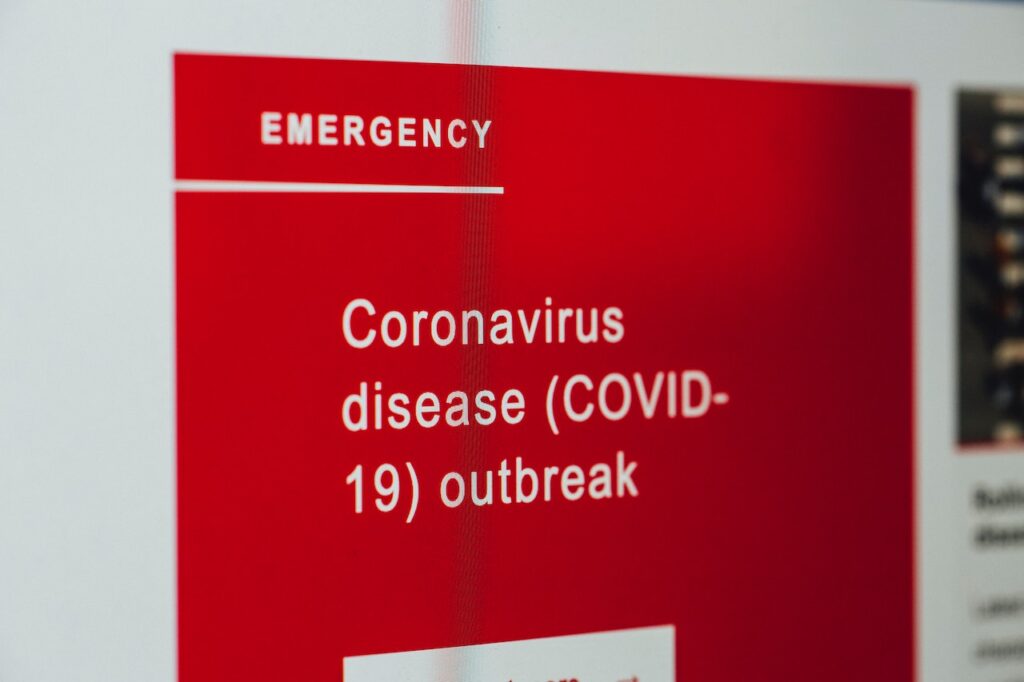
In this digital age, visuals are crucial to making a point and having an impact. The coronavirus pandemic has caused a surge in the use of infographics for conveying information about the virus and its effects on people’s lives. Infographics allow us to quickly communicate complex information and concepts in an efficient and engaging way. They are also incredibly useful tools for PowerPoint presentations, as they break down dense data into easily digestible visuals that can help capture and hold your audience’s attention.
Making Use of Coronavirus Infographics:
When it comes to discussing the coronavirus pandemic, there is no shortage of often-complex topics that need to be addressed clearly and concisely – including the spread of the disease, its impact on the global economy, and even how to protect ourselves from it. Infographics provide a way to visualize this data quickly and effectively, helping you to make your point without boring your audience with too many facts and figures.
Using Coronavirus Infographics in PowerPoint:
The great thing about infographics is that they can easily be integrated into your PowerPoint presentation. By incorporating relevant visuals into your slides, you will be able to provide a more engaging experience for your audience while still keeping them informed.
Here are some tips for making the most of coronavirus infographics in your PowerPoint presentations:
- Use Professional-Looking Graphics – When using infographics in PowerPoint presentations, make sure to use only high-resolution images that appear professional. Poor quality visuals can distract from the content and drag down the overall look and feel of your presentation, which is something you want to avoid.
- Keep It Relevant – As with any type of visual aid, make sure that the data in your infographic is relevant to the topic at hand. If it doesn’t add value or enhance your point, don’t include it.
- Make It Easy to Read – When creating an infographic for PowerPoint, be sure to design it so that the information can be easily seen and understood by everyone in the audience. The text should be clear and concise, and there should be plenty of white space around each element.
- Integrate It Seamlessly – Try to incorporate your infographic into the overall design of your presentation. This will help it look more cohesive and professional, and ensure that your audience will be able to focus on the content rather than the visuals.
With the current coronavirus pandemic, many businesses are using infographics to communicate updated information about the virus and its impact on the world. This is especially true for PowerPoint presentations, as infographics can quickly convey essential facts and figures in an engaging way.
In this article, we’ll explore how you can use coronavirus-related infographics to enhance your existing PowerPoint templates.
1) Use Coronavirus Infographics To Showcase Key Statistics:
Infographics are a great way to present complex information quickly and clearly. When it comes to showcasing data related to the coronavirus, making sure that your audience understands each statistic is key. For example, if you’re presenting an overview of the number of cases in a specific region, you can use an infographic to illustrate how the cases have grown over time.
2) Incorporate Coronavirus Infographics Into Your Presentation Design:
Infographics are not only useful for presenting complex data—they’re also a great way to create visually engaging slides. For instance, if you’re creating a PowerPoint presentation about preventative measures against the coronavirus, you can incorporate infographics into your design to add some extra flair and draw attention to key points. Plus, since many infographics already come with colors and fonts pre-selected, they can help tie together the look and feel of your entire presentation.
3) Utilize Different Types of Coronavirus Infographics:
There are several different types of coronavirus infographics you can incorporate into your presentation. For example, timeline infographics can be use to illustrate the growth of cases over time, while map-based infographics can help show the spread of infection across specific regions. Additionally, you can also use data visualization infographics to present more complex information in a concise and easy-to-understand format.
Conclusion:
Coronavirus infographics can be an effective way to add visual elements to your PowerPoint presentations. Not only do they provide a great way to showcase important statistics and figures, but they also make your slides look more engaging and stylish. By incorporating various types of coronavirus
